You can upgrade one or multiple CPEs by using the multicast upgrade method. After setting the network environment for multicast upgrade, you need to connect all the CPEs which will be upgraded to the multicast upgrade network.
Download Winspreader here: http://unlinetph.blogspot.com/2015/04/winspreader-v07.html
1. Choose Network card
Select an network card, which is used to connect the multicast network, from the drop-down list.
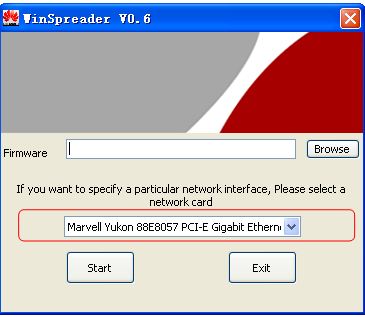
2. To select an upgrade package file, click Browse.
3. To select an upgrade package file, click Browse.
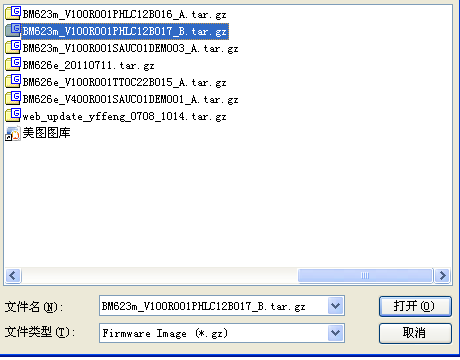
5. Click Start to send the multicast upgrade packets to the multicast network.
Begin upgrade the button name turn to Stop.
6. During upgrade
Click Stop or close tool to stop sending the multicast upgrade packets to the multicast network.
Status
The descriptions of the WiMAX signal strength indicators are as follows:
1. The signal strength indicators indicate signal strength from the weakest to the strongest, marked with numbers from 1 to 5. See Figure
2. The signal strength indicators blink regularly in the following sequence when the battery is being charged: (5) -> (5, 4) -> (5, 4, 3 ) -> (5, 4, 3, 2) -> (5, 4, 3, 2, 1) -> (all indicators are off) -> (5).
3. The signal strength indicators blink cyclically in the following sequence: (1) -> (2) -> (3) -> (4) -> (5) -> (1).4. If the indicators blink in the sequence as described in 2, it indicates that the CPE is
receiving files.
5. If the indicators blink in the sequence as described in 3, it indicates that the CPE is writing files.
Note: After the upgrade, if you want to start the CPEs, you need to stop running the multicast package transmit tool first, and then restart the CPEs. Or you can disconnect the CPEs from the multicast upgrade network, and then restart the CPEs. Otherwise, if you restart the CPEs in the network, the multicast upgrade is triggered again.
Download Link: Tutorial
Format: Word File











0 comments:
Post a Comment